Features
Why Sked?
Sked Social is a third party app and is not affiliated with or endorsed by any social network platforms.
See our Terms & Privacy Policy.
See our Terms & Privacy Policy.
© 2024 Sked Social. All rights reserved.

Stand out with a friction-free reviews and approvals process that your stakeholders will say YES to!
As social media managers, we're busy people. We work with a myriad of people in the creative process to get content developed. And we work with multiple stakeholders in our social media reviews and approvals process to get content approved.
Whether we work with internal reviewers like a product or brand manager, or an external reviewer like a client that we manage, they're all important stakeholders in our process. And our reviews and approvals process is one of the most important touchpoints we have with them.
That makes the reviews and approvals process a great leverage for making an impression and building a relationship of trust.
And here are some tips that can get you there!
Getting approvals is not a straightforward task. Often your reviewer has feedback and changes in mind. In fact, reviews could involve multiple rounds of edits and resubmissions.
Sending screenshots in documents back and forth is not the best way of doing this. It's time-consuming and full of friction for you and your reviewer. So is using emails to keep track of change requests and conversations. It's prone to mistakes and miscommunication.
The more reviewers you have in your approval chain, the harder it'll be to keep people, conversations and change requests aligned. To your reviewers, it signals inefficiency.
Instead, add your reviewers and approvers into your automated workflow. And allow them friction-free access to reviewer functions - feedback, review, change request and approval - without being forced to login. Look for a tool that does this, like Sked's Collaboration and External Review functionality.
What you want to present to your reviewers is a seamless experience that eliminates manual processing, minimizes errors and saves time for everyone. Time and efficiency is of essence to us. And it's no different for our reviewers too.
There's another advantage to incorporating your reviews and approvals process into your automated workflow. Aside from saving time, it's also an opportunity to let your reviewers appreciate the effort that you and your team have put into the creative process.
For example, Sked's External Review allows you to make historical events visible to your reviewers and approvers. They'll be able to see internal conversations within the team, conversations they've had with you, and status changes at each stage of the process.
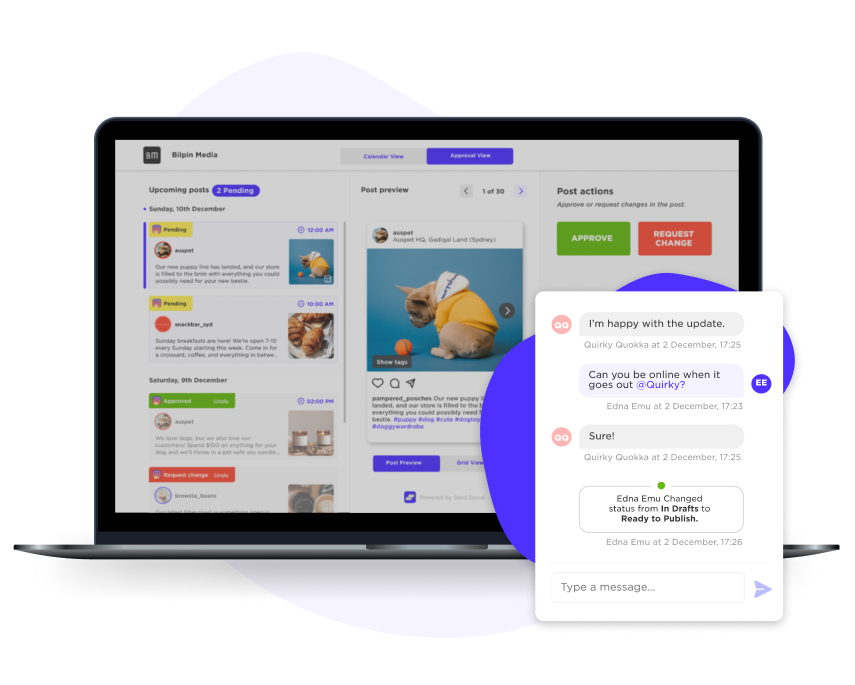
Think of it as a great way of demonstrating transparency to your stakeholders.
Thirdly, getting content approved is not always the end of the game. Because quite often stakeholders come back to you with questions on what's upcoming for the period. Or perhaps they're looking to revisit specific posts that they've already approved.
It's crucial to respond in a timely manner. And it helps to have the final version of those posts saved in a document beforehand. All you need to do is to retrieve and send the right one. But it's still a manual task, and one that requires you to be always switched on.
What's better is giving your stakeholders the convenience to access to their social media calendar anytime, anywhere. One that they can browse through and click on for details of each upcoming post. It's another time-saver for you and your reviewer, and guarantees that they'll always be looking at the latest updates.
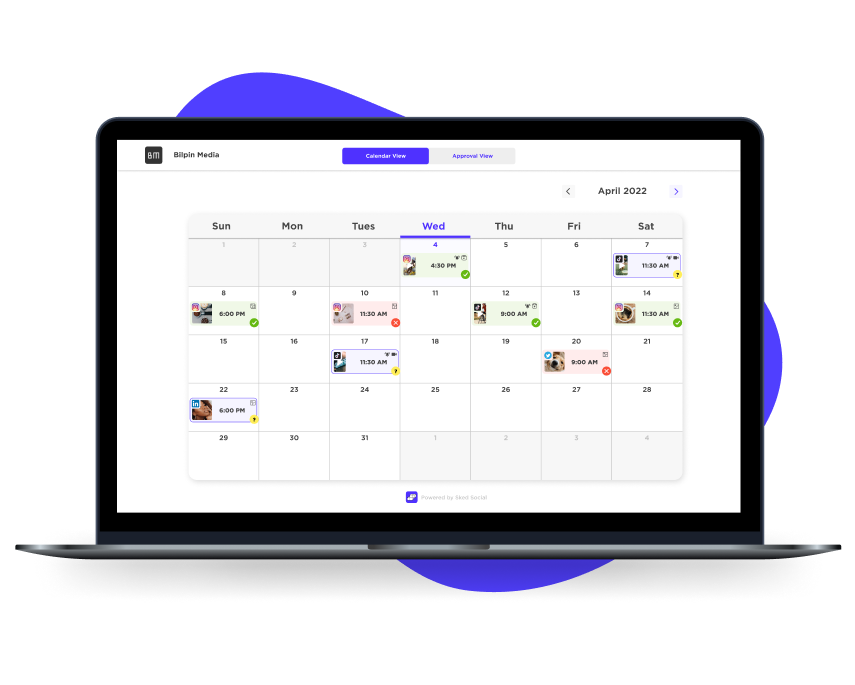
Now let's show reviewers the careful consideration that you've given to their brand. How the content you've developed come together, in context and presentation. Give them a preview of what their content would look like in their Instagram grid. The same view that their followers will eventually see.
What they're seeing is more than just their picture-perfect Instagram grid. They're seeing your take on presenting their brand in the best light.
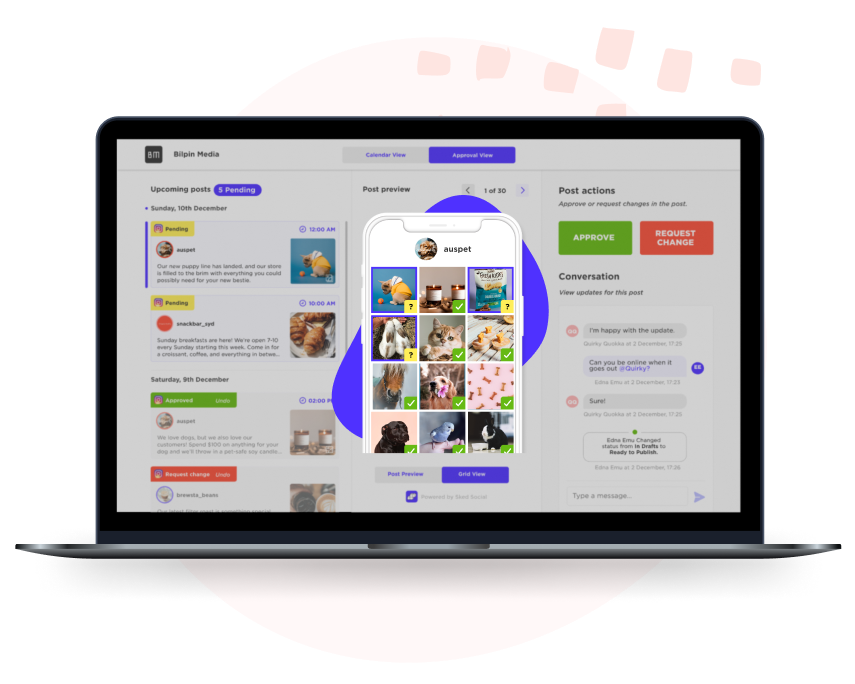
That's it - four easy steps to set you apart from the mainstream and build trust with your stakeholders. It's time to reimagine how your reviews and approvals can make an impact, and find the right tools that work for you.
Experience it yourself with a free trial right here. Sked's Collaboration and External Review comes included on our Professionals and Enterprise plans.
Or chat to us on your options. We're just a click away on your bottom right corner.
Get everything social schedulers are missing without writing a blank check for an enterprise platform. AI-integrated tools, custom collaboration and approval workflows, deep analytics and insights, and real auto-posting to more platforms — it’s all here.
Get Started for FREE




.webp)